New Number Builder updates have arrived!
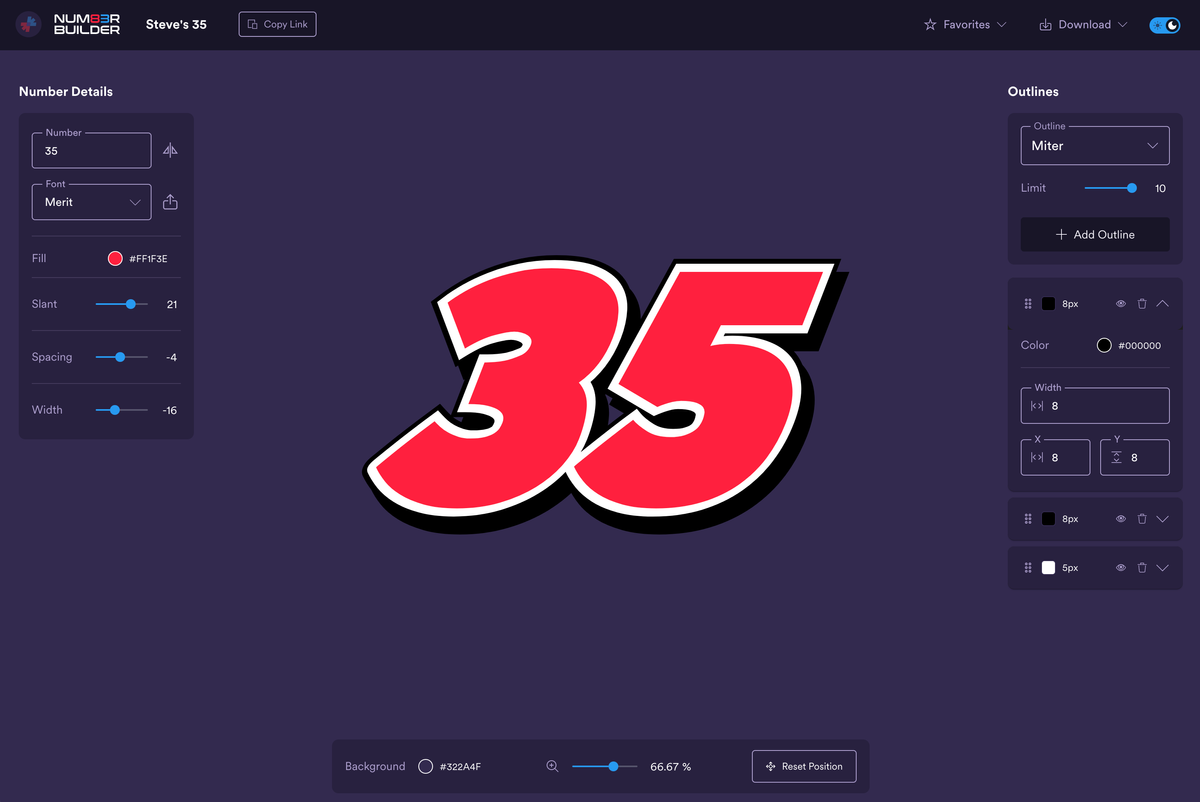
We’ve released some new updates to Number Builder, our free tool for creating your own custom number styles.
A new look and feel makes it easier to create your perfect number style, whether you’re working from your PC or playing around on your phone. (It’s not weird to design car numbers at the dentist’s office instead of doomscrolling. Promise.)
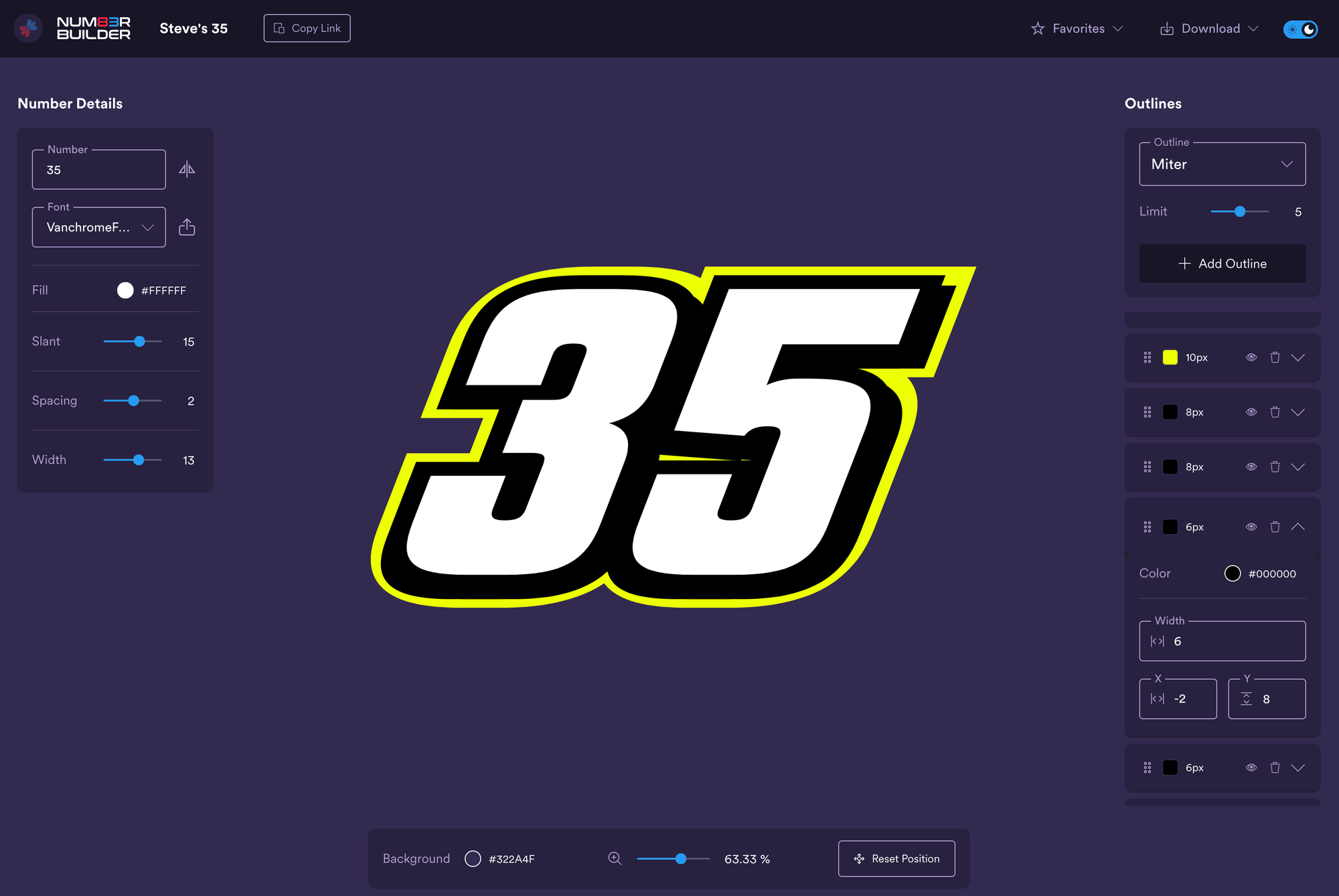
All your favorite features are still part of Number Builder — font selection, outline options, appearance selections, simple exports as SVG or PNG, favorites, easy sharing, mirroring, the list goes on — but the tidied-up interface now gives you more flexibility for dialing in your number design. You can now drag your number to reposition it on the screen in addition to using arrow-key controls. And, if you’re on a PC, you can adjust the width, X-offset and Y-offset of outlines by clicking and dragging the adjustment icon left-to-right in the outlines menu to get each outline exactly where you want.
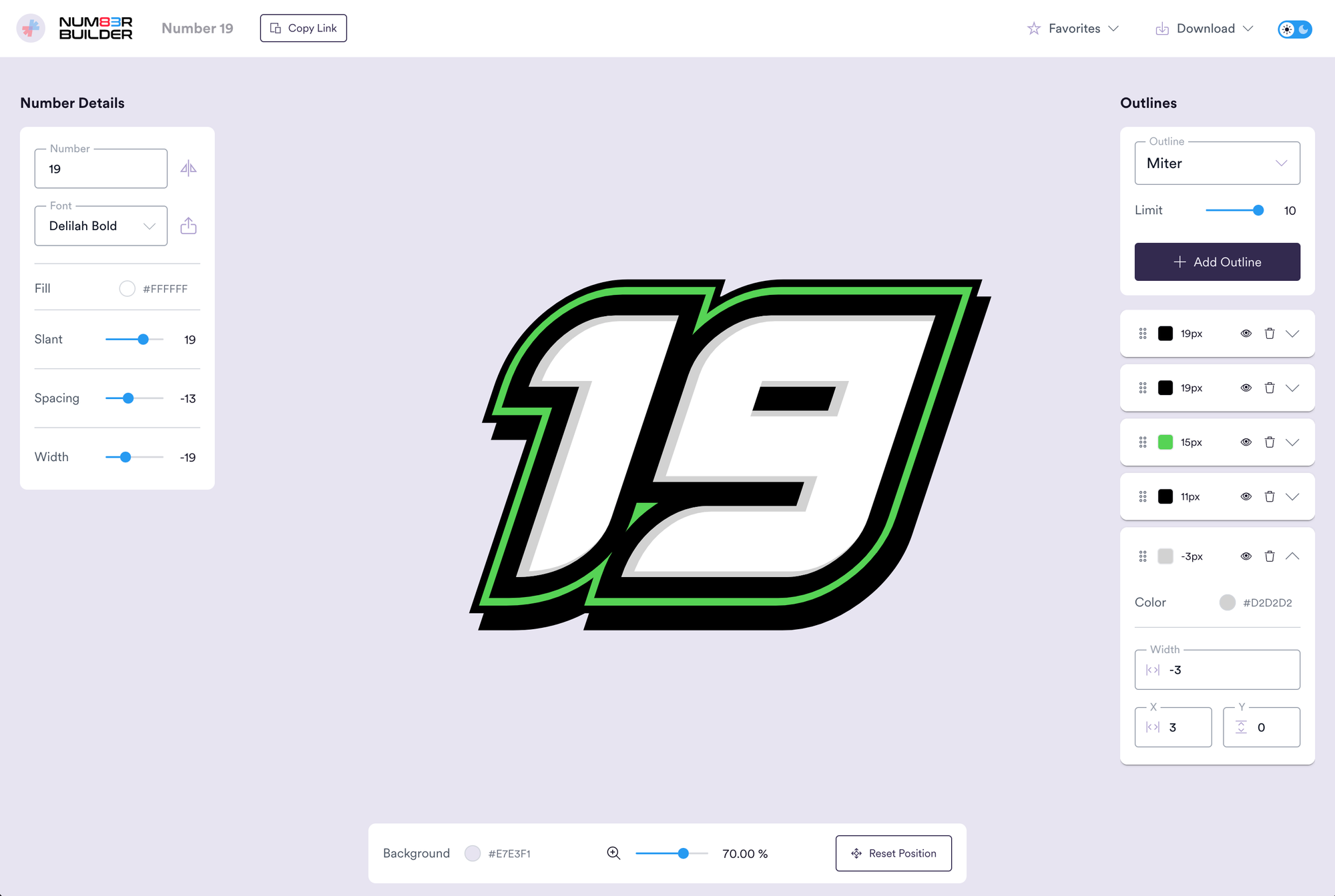
We’ve also added 80 new fonts to the default list, bringing Number Builder’s total to over 320. You can also upload fonts from your computer to play around with options beyond the default set (but sharing a project with a custom-uploaded font won’t work unless the recipient also has that font installed on their computer).

In Number Builder, you can save your favorite designs for use on the same device later. Export a file from your Favorites menu to share with friends or to load back into Number Builder later. Grab my Favorites file if you’d like a starting point!
Number Builder is free to use for all Trading Paints members. We hope you enjoy it. Share what you’ve created with us on Instagram (we’re @tradingpaints, as you might have guessed).
You can upgrade to Trading Paints Pro if you want to race with a custom number style on your custom paint in iRacing. Exported files from Number Builder work great when you upload them into Paint Builder!



