New: Sign in with iRacing
You can now log in to Trading Paints using your iRacing account.

We’ve added a new option to create or sign in to your Trading Paints account that you’ll begin to see across the platform. You can now sign in directly with your iRacing account!
Here’s how it works:
Click the “Continue with iRacing” button on Trading Paints when you’re not logged in to an account, whether you’re on the Create Account or Sign In screen. You’ll be taken off Trading Paints and onto iRacing’s site to authenticate your iRacing account.
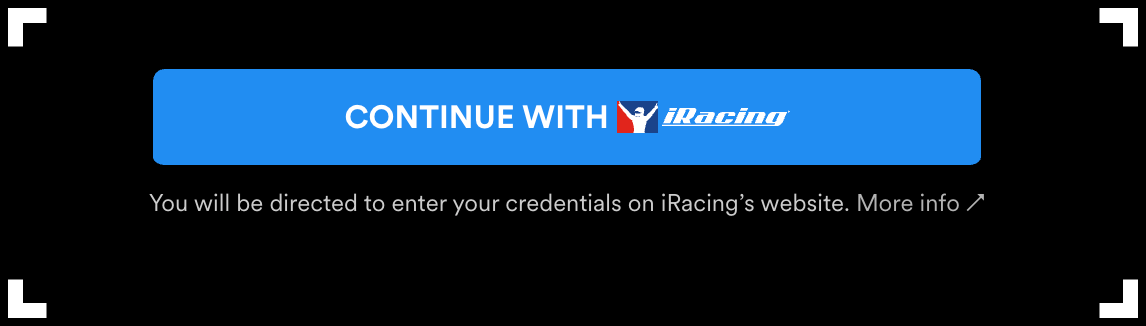
On iRacing’s site, enter your iRacing email address and password — it will say “To continue to Trading Paints” above the form.
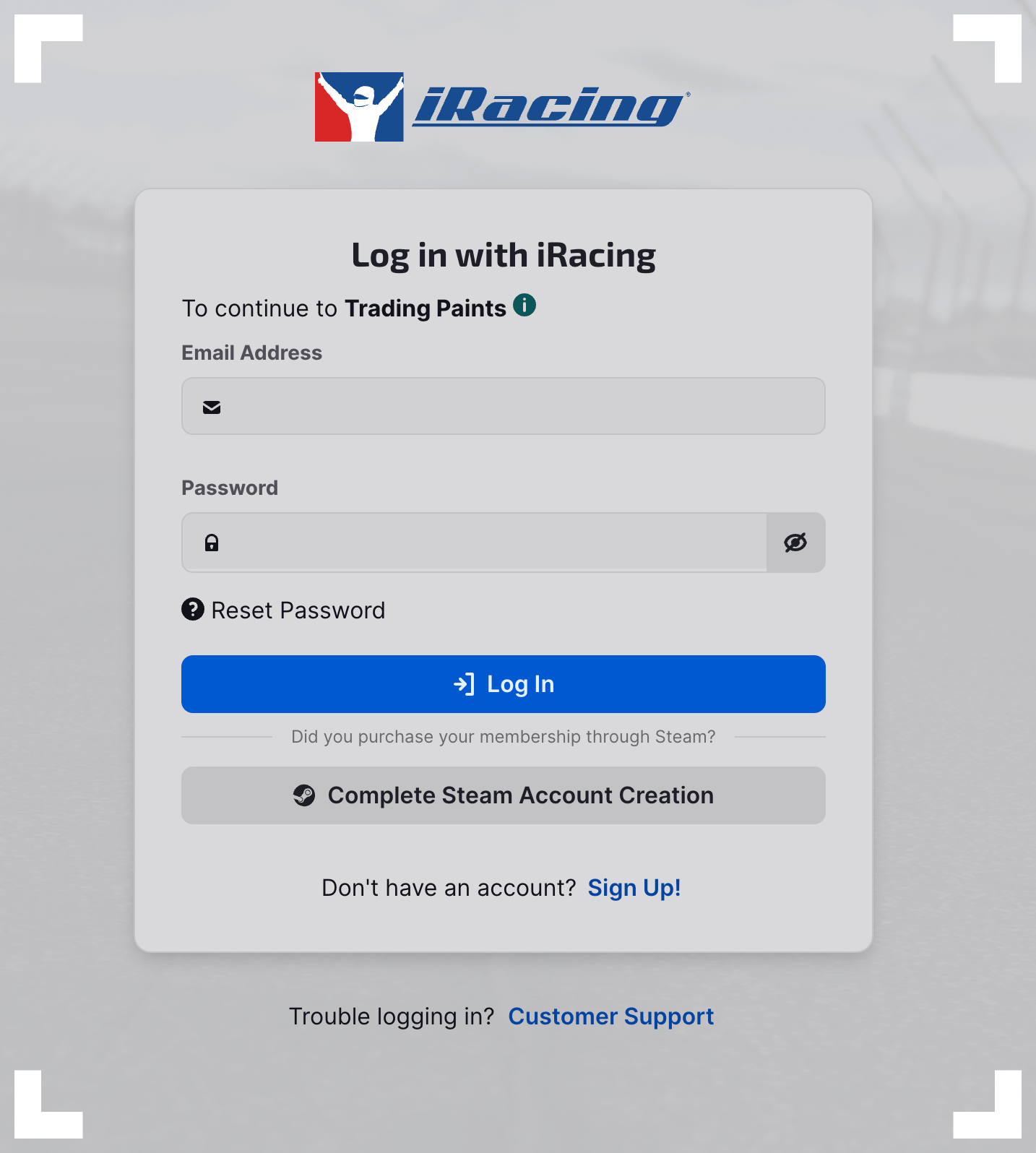
When you log in on iRacing’s site with your iRacing credentials, you’ll be asked to allow Trading Paints to continue.
This gives Trading Paints your iRacing display name and Customer ID number, which are needed to make sure you are who you say you are. Paints assigned to your Trading Paints account will be applied to the same account on iRacing so you can’t be impersonated or have somebody else apply custom paints to your cars.
Your iRacing email address and password are not shared with Trading Paints.
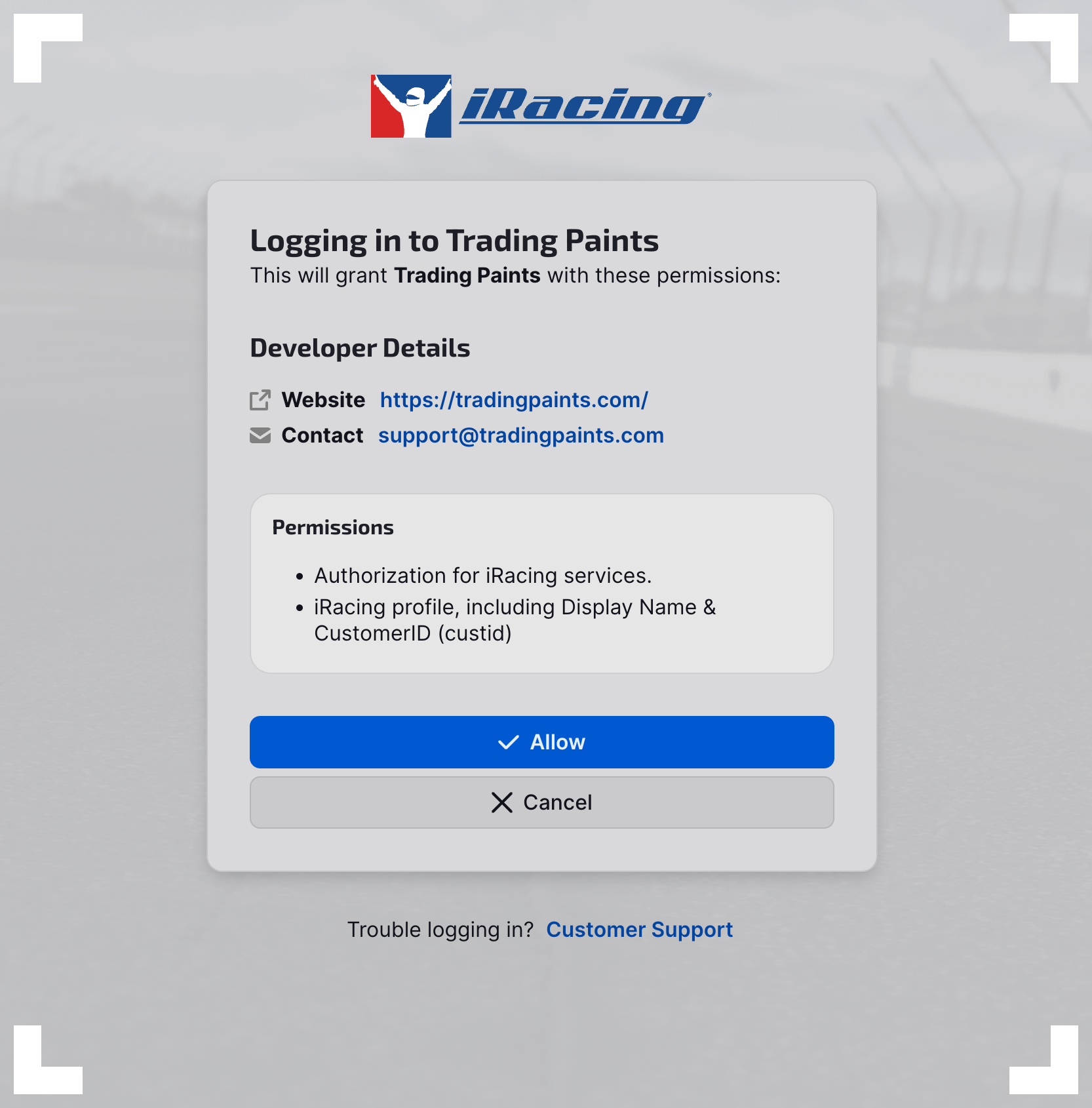
In the past, we’ve sent a message to the old iRacing forums where you had to click a link to activate your Trading Paints account with iRacing. It’s a process that’s served us well for 15 years, but it’s time for something more efficient.
When you click Allow on the iRacing site, you’ll be sent back to Trading Paints.
If you already have a Trading Paints account, you’ll be automatically logged in; if you don’t yet have an account, you’ll land on the Create an account screen to continue signing up for your Trading Paints account.
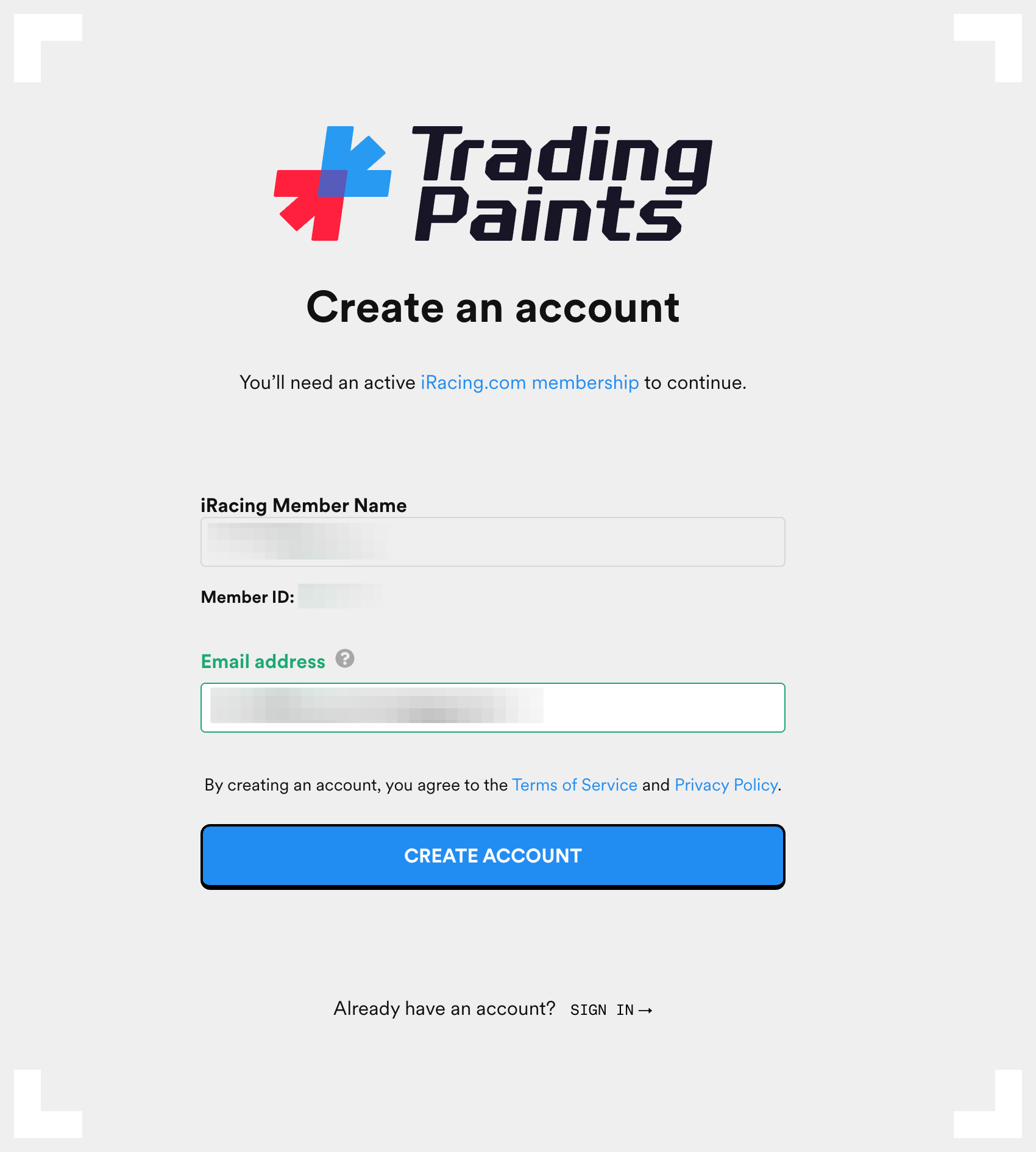
If you’re creating a new Trading Paints account, we’ll ask for an email address that we’ll keep on file as another way to sign in and to send transactional emails and notices. We won’t spam, and you can update your email preferences anytime.
The new Sign in with iRacing option will also make logging into your account if you forgot your Trading Paints password easier, too. Even if you lost your password, you can click the Continue with iRacing button, enter your iRacing details on iRacing’s site, and you’ll be logged back in to your Trading Paints account.
After you sign in to Trading Paints, you can assign or change your own password in Settings if you wish, or continue using iRacing to sign in if you’d prefer not to remember another password. (If you choose to set your own password, we always suggest setting a unique password comprised of letters, numbers, and special characters — something you don’t use on any other site, including iRacing.)
If you already have a Trading Paints account and don’t want to sign in with iRacing, you can still enter your existing Trading Paints credentials on the Sign In screen. Nothing’s changed there.
We’d like express a very special thanks to the iRacing team for adding this option to support third-party community projects like Trading Paints.
We hope you enjoy this new option to sign up or sign in to Trading Paints!



