Paint Builder Update Notes: May 8, 2025
A new release of Paint Builder adds layer clipping and masking, as well as some minor bug fixes and performance improvements.
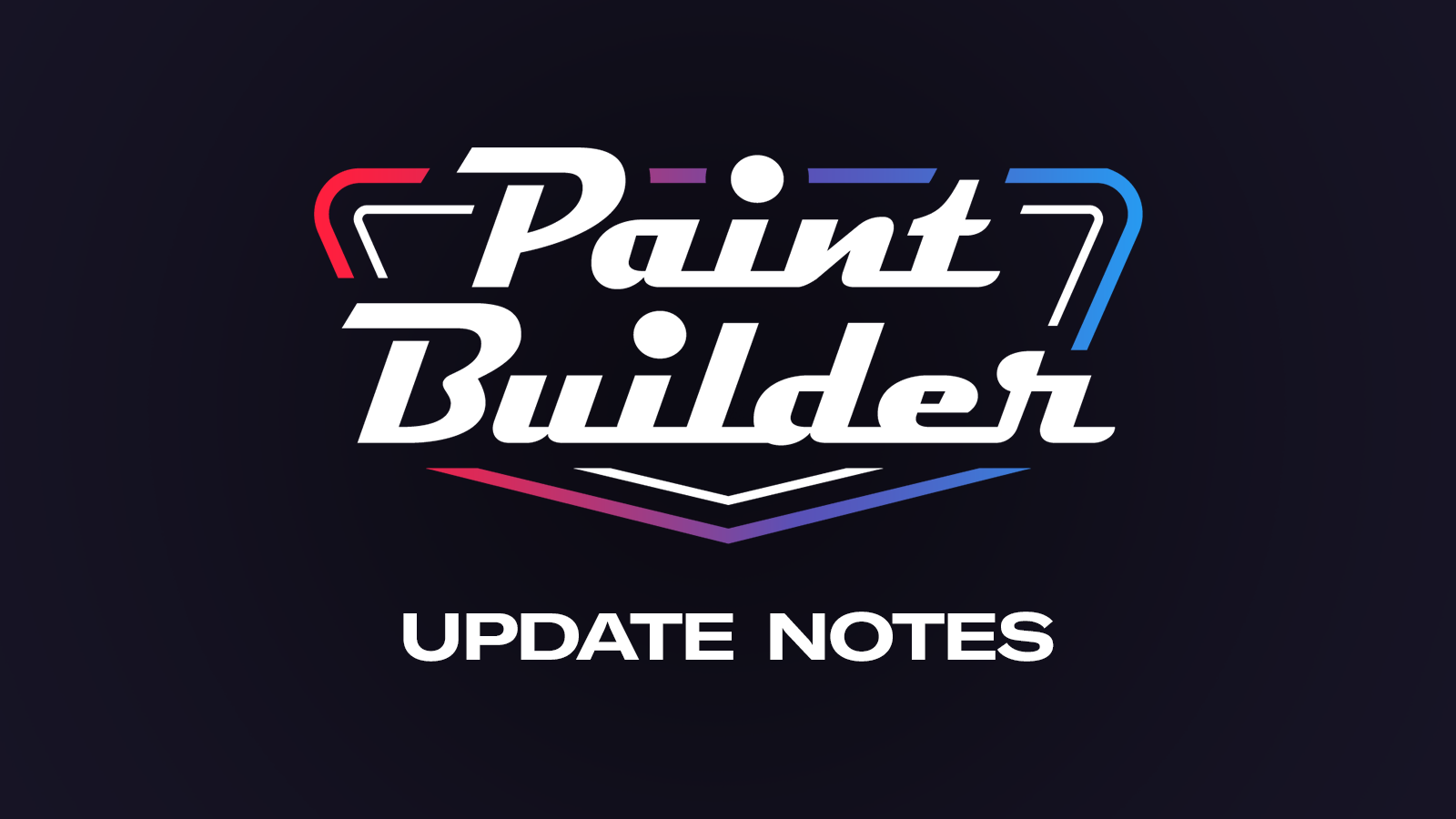
We’ve released some updates to Paint Builder that are now available to all Trading Paints Pro users, including a frequently requested new feature.
New
- Layer masking/clipping has been added. This feature will let you erase a portion of a layer — most useful if you’re inserting a graphic or logo that “spills over” onto other panels of your car. To use a clipping mask, select a layer on your project, and then choose “Add Clipping Mask” in the properties panel (right column). You can then draw a shape for the portion of your layer you’d like to hide. You can choose to turn the mask on and off, and lock the size if needed. Clipping masks also work on layer groups.
Improved
- Removed the Profile Image layer from the Clone Car Parts menu, which always displayed as a broken image.
- On Helmets and Suits projects, we’ve disabled the ability to turn on Finish options (spec maps). iRacing helmets and suits do not support custom finishes.
Fixed
- Fixed an issue where uploads with extremely long file names would break and not upload correctly.
- Fixed some issues relating to duplicating, rotating, and mirror cloning layers with skew values applied.
- Fixed an issue where layers with skew applied may have changed appearance when refreshing Paint Builder.
- Fixed an issue where some shapes reset their scale value when resizing after a custom scale value was set.
Cleanup
- Improved reliability of undo and redo actions when changes are made in the project.
- Improved speed and efficiency of actions taken to grouped layers.
As always, we hope you enjoy these updates as we work to make Paint Builder the best tool possible for designing custom paints! 🏁



