Painting considerations for iRacing’s new Gen 4 stock cars
Here’s what you need to know for painting iRacing’s new Gen 4 2003 stock cars.

The much-anticipated Gen 4 stock cars — the 2003 Monte Carlo and 2003 Ford Taurus — have landed in iRacing’s Season 3 build. In terms of painting, these cars are a little different from other iRacing vehicles.
True to this era of stock car racing, iRacing’s versions of the Gen 4 cars differ in shape when loaded on traditional courses to superspeedways like Daytona and Talladega. You’ll find a taller, squared nose on the superspeedway versions, meant for effective bump-drafting, while their traditional-speedway counterparts feature a sleek, low nose and a bit more body warp.
Because of the significant differences in body styles, the new Gen 4 cars use two different painting templates.


Gen 4 stock car templates in both the traditional style and superspeedway version.
Generally speaking, the cars are nearly identical from behind the a-pillar — but there are subtle differences in the nose and hood area that necessitated iRacing creating two entirely separate models and templates.
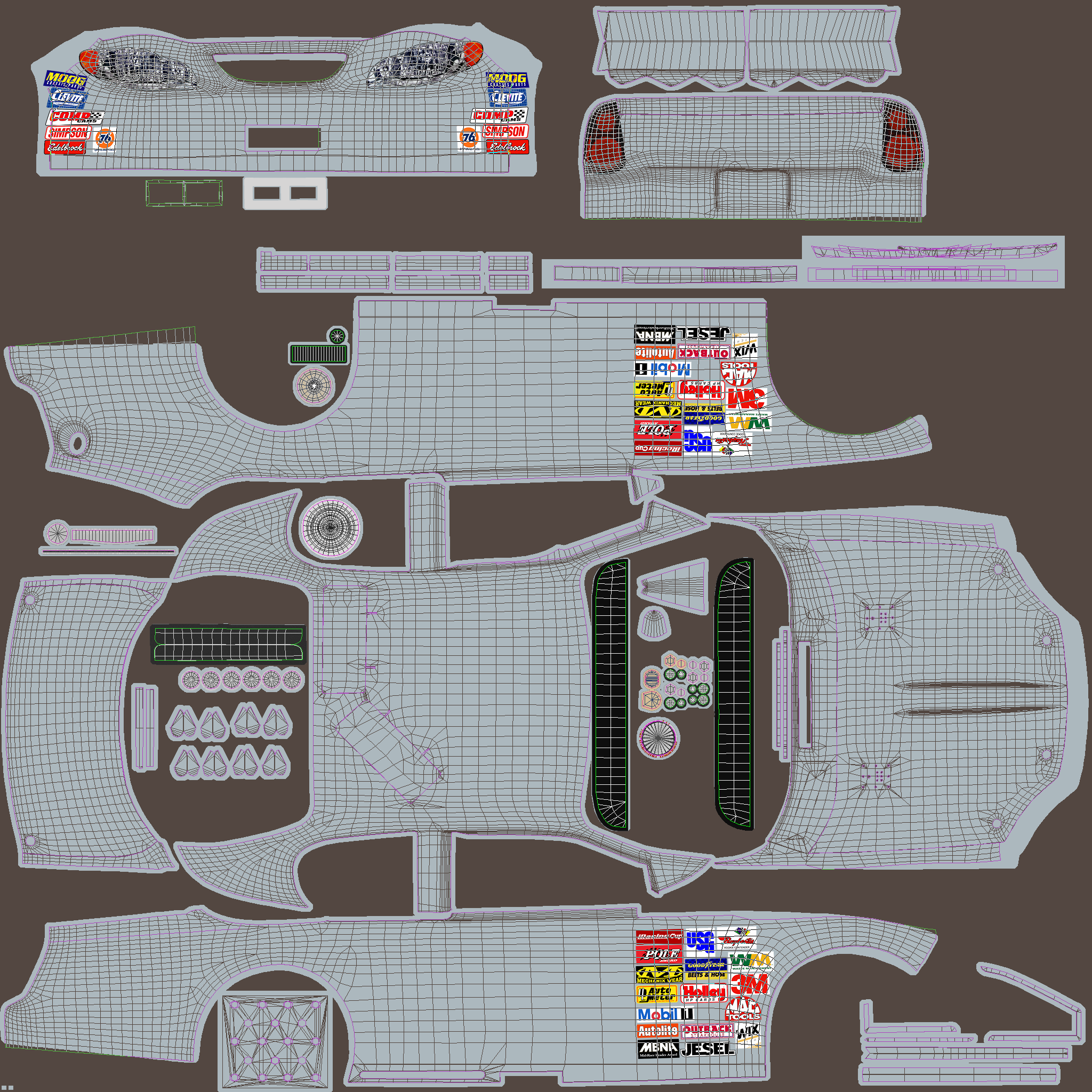
This means you’ll need to apply custom paints to both the traditional stock car and the superspeedway versions on Trading Paints. The traditional version will load at most tracks, while the superspeedway version will load at the bigger, high-drafting ovals like Daytona, Talladega, and iRacing Superspeedway.
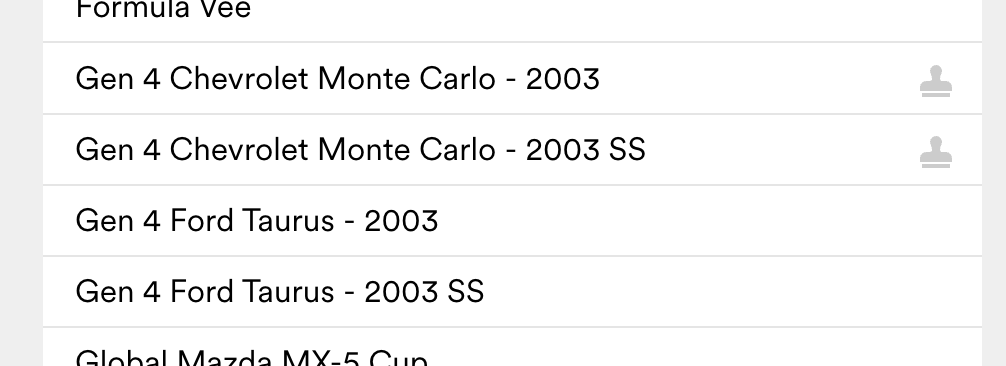
Paints assigned to only one version of the car won’t apply to the other; for example, if you’ve assigned a traditional Gen 4 paint but not a superspeedway version, a custom paint won’t load when you race at a superspeedway.
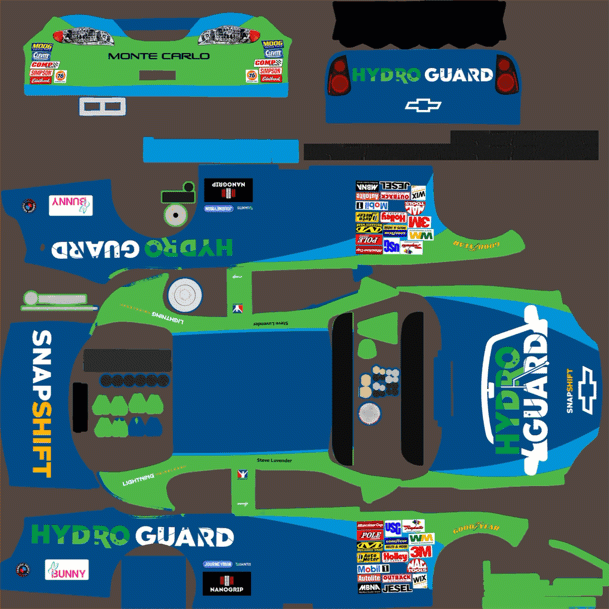
If you use Paint Builder, you can save a bit of time with making a superspeedway copy of your Gen 4 car — clone the project, go to Project Settings, reset the template layers as the superspeedway version of the car, and race it or download it as you wish. You may need to make some slight visual tweaks on some layers, but Base Paint layers should remain functional.
Cloning your Paint Builder project and changing its template to the superspeedway version is an easy way to make a functional copy of your Gen 4 custom paint.
If you prefer using old-school painting templates and iRacing’s painting folders, you’ll need to name your superspeedway paints differently from other paints: car_187715_ss.tga, for example, while the traditional car_187715.tga naming convention will work with the non-superspeedway version.
These naming updates apply to spec maps, decal layers, and team paints, too — add _ss to the file name for a Gen 4 paint to load at a superspeedway.
Short version? Keep in mind that, unlike other cars on iRacing, you’ll need a superspeedway version of your Gen 4 stock cars assigned on Trading Paints in order for paints to display at Daytona and Talladega.
Happy painting! 🏁


