Spec Map: Twilight Shimmer
Make your custom iRacing paints shine with our latest Spec Map starter.

We’ve again rolled out our spec map test car — the Spec Tacular — to show another example of a special finish effect you can achieve on your custom iRacing paints.
Introducing Twilight Shimmer, a metallic finish that will make the color underneath emit an eye-catching soft luster.

Here’s how you can use this finish across areas of your custom iRacing paints.
Applying this finish in Paint Builder
In Paint Builder, after you’ve enabled Finish options, select the desired layer, and in the properties panel under Finish, choose Custom and enter these values:
Metallic: 217
Roughness: 115
Clearcoat: 0
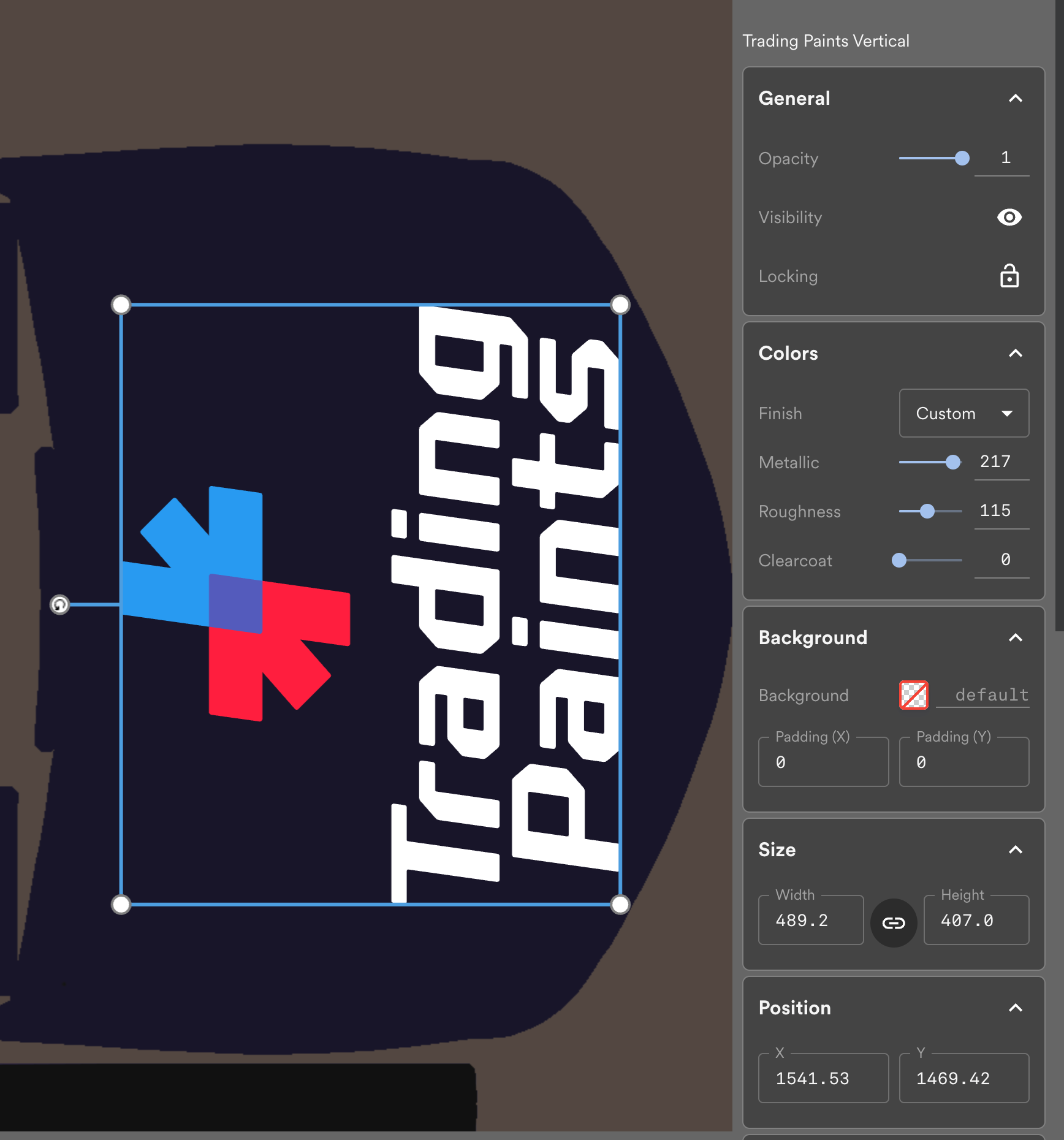
When you’re done, you’ll need to obtain a spec map MIP file with Sim Preview so you can fully apply it to your project when you race it on Trading Paints. (Don’t worry, our guide walks you through how it’s done!)




The Spec Tacular in action, with Twilight Shimmer applied to the lower portion. Images from Julian Madore.
Applying this finish in other apps
If you prefer to use external software like Photoshop or GIMP, you can create a spec map using the following values on your iRacing painting template to achieve this finish.
Color: #D97300 (217, 115, 0 RGB)
Red Channel (Metallic): #D9D9D9 / 85% / 217, 217, 217 RGB
Green Channel (Roughness): #737373 / 45% / 115, 115, 115 RGB
Blue Channel (Clearcoat): #000000 / 0% / 0, 0, 0 RGB
Happy painting and keep those designs looking out of this world!
Follow Trading Paints on Instagram for more iRacing spec map starters like this!



