Tips for iRacing’s 2024 NASCAR art update

In the 2024 Season 1 Patch 4 release on January 23, 2024, iRacing released new art updates for the popular NASCAR Cup Series Next Gen Ford Mustang and the NASCAR Cup Series Next Gen Toyota Camry stock cars, modeled after their on-track NASCAR counterparts that have been refreshed for the 2024 NASCAR Cup Series season.
These updates may impact your custom paints for these two vehicles. Here’s what you need to know.
2023 vs. 2024

Nice-looking machines, don’t you think?
Some parts of the cars are, as you might expect, different, compared to their previous versions, and that may impact custom paints.
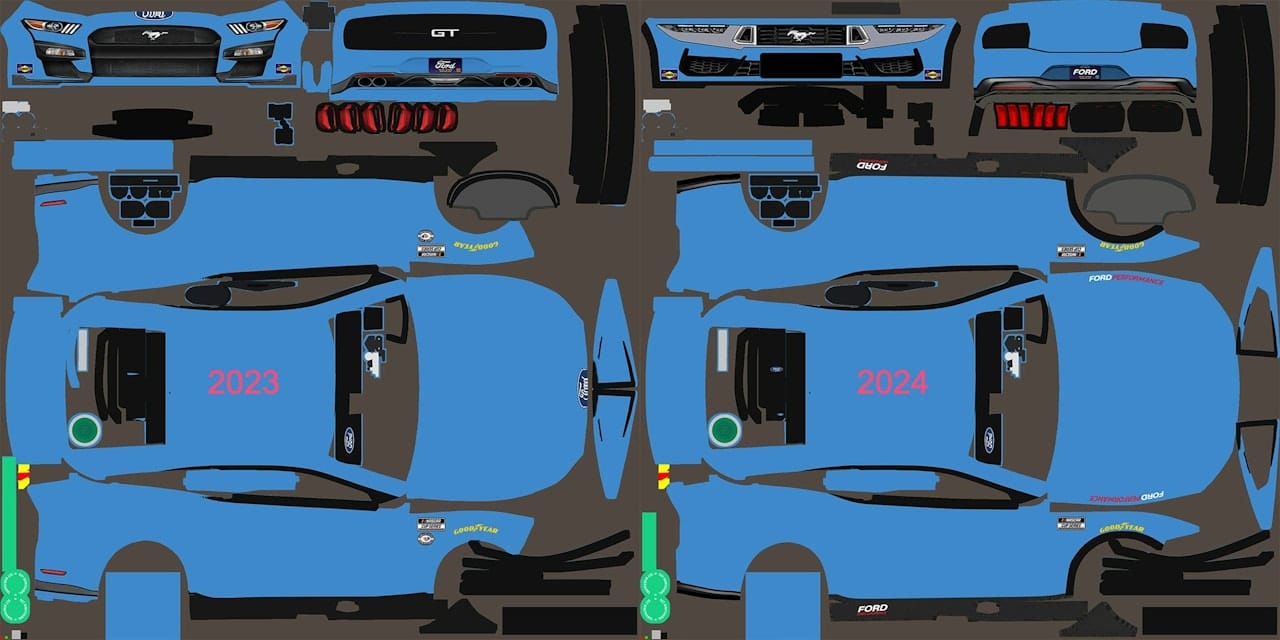

Existing paints will remain in place
Although many paints will require some updates to look their best on the new cars, existing custom paints uploaded before the 2024 art-update patch on January 23, 2024 will remain uploaded and assigned as they were in Trading Paints.

Why keep existing custom paints?
- Not all custom paints transferred from the old car artwork to the new artwork require updates, particularly simple designs where lines don’t cross many different body panels.
- A great portion of the cars’ bodies are similar or identical. The major changes take place in the nose and rear areas.
- We didn’t want to break existing Collections — particularly AI-Ready Collections raced as iRacing carsets — that contained paints on the Ford Mustang or Toyota Camry, which could be updated by authors if needed or transfered to new bodies effectively without major changes.
- When iRacing moved NASCAR Cup Series Next Gen cars’ numbers forward in a 2022 update, existing custom paints weren’t cleared out and we found that members updated their cars as needed relatively quickly.
Updating your paints (external design software)
It’s a good idea to open the iRacing sim and determine if you need to update your custom paint for the NASCAR Cup Series Next Gen Ford Mustang or Toyota Camry that you painted in external design software like Adobe Photoshop or GIMP. Check, in particular, the nose, lower hood, and rear areas.
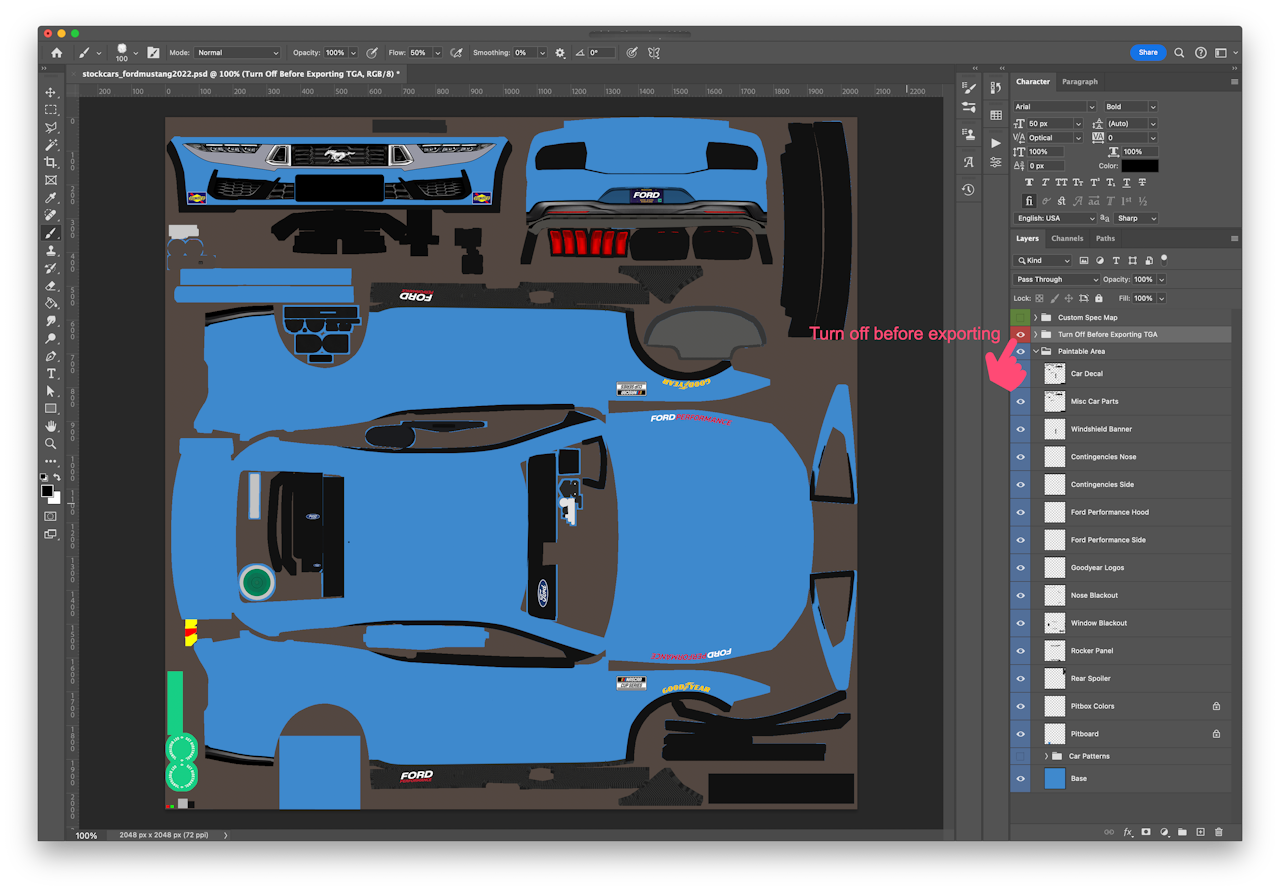
If you need to update your paint, grab the latest iRacing painting template:
These PSD-format templates are created, provided, and hosted by iRacing.
Update your custom paint in your painting software as you wish — either by designing directly on the new template or by moving layers from one template to the other — and then upload to your Ford Mustang or Toyota Camry slot under My Paints as usual.
If you submitted your work to the Showroom, be sure to replace the paint file there, too.
Tip: Before saving or exporting your custom paint TGA file, always be sure to turn off the “Turn Off Before Exporting TGA” layer group in your painting software. This will hide painting guides like masks and mandatory-stamped layers that aren’t necessary and could show up on your custom paint in case of future iRacing artwork tweaks.
Updating Paint Builder projects
It’s easy to update your Paint Builder projects to use the new versions of iRacing’s templates.
Open your NASCAR Cup Series Next Gen Ford Mustang or Toyota Camry project, select the Project Settings icon, then choose Reset template layers. This will update your project to use the latest version of the Car Parts layers.
Select Race if you want to assign the paint to your My Paints section and activate it in iRacing, and you’re on your way.
Note: Legacy projects created in the old Paint Builder program prior to June 2023 cannot be updated. Consider creating a new project, which unlocks all available Paint Builder features.



