Trading Paints Update Notes: December 7, 2022
Welcome to iRacing’s 2023 Season 1! We’ve made a few updates on Trading Paints to coincide with iRacing’s quarterly update.
Vehicle updates
- Added support for iRacing’s new Toyota GR86. We can’t wait to see your paints!
- Added support for iRacing’s new (and beautiful, we might add) BMW M Hybrid V8 LMDh.
- Retired the old Ford Mustang FR500S that received an art update by iRacing, which means a new painting template. A new Ford Mustang FR500S vehicle is now added to Trading Paints.
When old iRacing vehicles are retired or refreshed with art updates, your personal paints under My Paints are removed under since they’re no longer usable. Showroom paints of retired vehicles still exist for the sake of painters’ portfolios, but they can no longer be raced.
iRacing’s new Mercedes-AMG W13 E Performance does not support custom paints, so you won’t find it on Trading Paints.
AI Collections for nine more vehicles
In 2023 Season 1, iRacing has added AI to some more of your favorites. AI-ready Collections will now be supported on the following vehicles:
- BMW M Hybrid V8 LMDh
- Ford Mustang FR500S
- Legends Ford ‘34 Coupe
- Legends Ford ‘34 Coupe - Rookie
- Lotus 79
- NASCAR Buick LeSabre - 1987
- NASCAR Chevrolet Monte Carlo - 1987
- NASCAR Ford Thunderbird - 1987
- Toyota GR86
Spec Map clear coat support
In the 2023 Season 1 build, iRacing has added support for an acrylic clear coat using spec maps on the previously-unused blue channel.
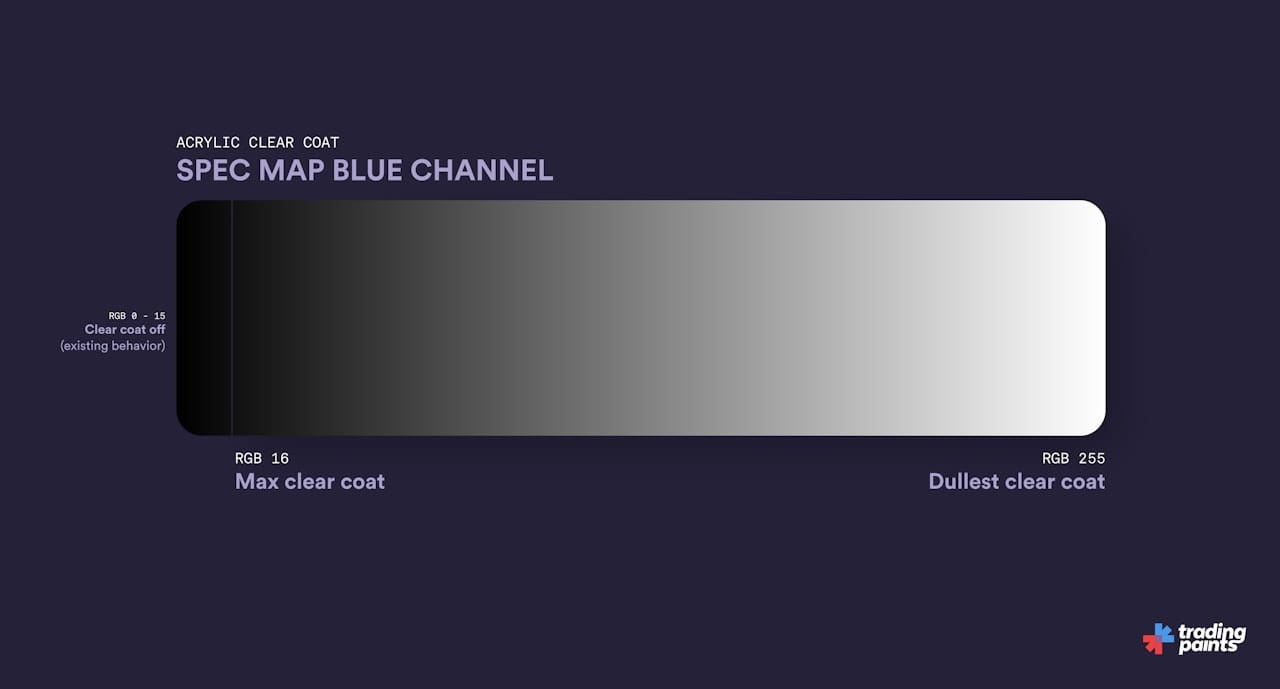
Clear coat gives you the option to add a clear “shell” over your custom paint, ranging from very dull (255 blue-channel RGB) to very shiny (16 blue-channel RGB). Disable clear coat by using a value lower than that. In other words, set the blue-channel RGB to 0 if you don’t want to use a clear coat to match the traditional look of your paints.
If you previously disabled the unused blue channel on your spec maps, then you shouldn’t notice any changes. However, if you kept the default blue channel settings on your spec maps, your existing paints will probably look quite dull now and you’ll need to update the blue channel of those spec maps.
We won’t be deleting any existing spec maps from Trading Paints since some paints won’t have any difference. But, it’s still a good idea to check your existing paints that use spec maps.
It’s also a good idea to grab the latest version of car templates to make sure you’ve got the new default spec maps. (Or, just change the blue-channel values to 0 RGB on your old templates.)
iRacing’s spec-map changes won’t have any impact for paints not using spec maps, including paints created in Trading Paints Paint Builder.
Reminder: clean up those paint folders!
With a new build and new cars, it’s a good time to take a moment and clear out any temporary files that might have accumulated throughout your racing journeys.
To do this, in Windows, navigate to your Documents/iRacing folder and delete the contents of the “paint” directory. If you’ve got any spare temporary files left behind, they’ll be cleaned up.
Trading Paints Downloader makes an attempt to keep this folder neat and tidy for you, but sometimes files might remain in memory and aren’t deleted right away when you close Trading Paints or iRacing.
It’s Paint of the Year time!
December means one of our favorite times of the year: the Paint of the Year tournament!
From January to November, we select a paint from the Showroom that catches our eye each week — the Paint of the Week. In December, we put all 48 of our picks to the test in a six-round head-to-head voting matchup. The winner at the end, spoken by racers on Trading Paints, wins the coveted title of Paint of the Year!
Keep an eye on the Paint of the Year page and cast your votes throughout December.
We hope you have a wonderful holiday season. Happy painting!
—Steve, Shawn, & Patrick


