Trading Paints Update Notes: June 10, 2025
The start of a new iRacing season means updates for painters.
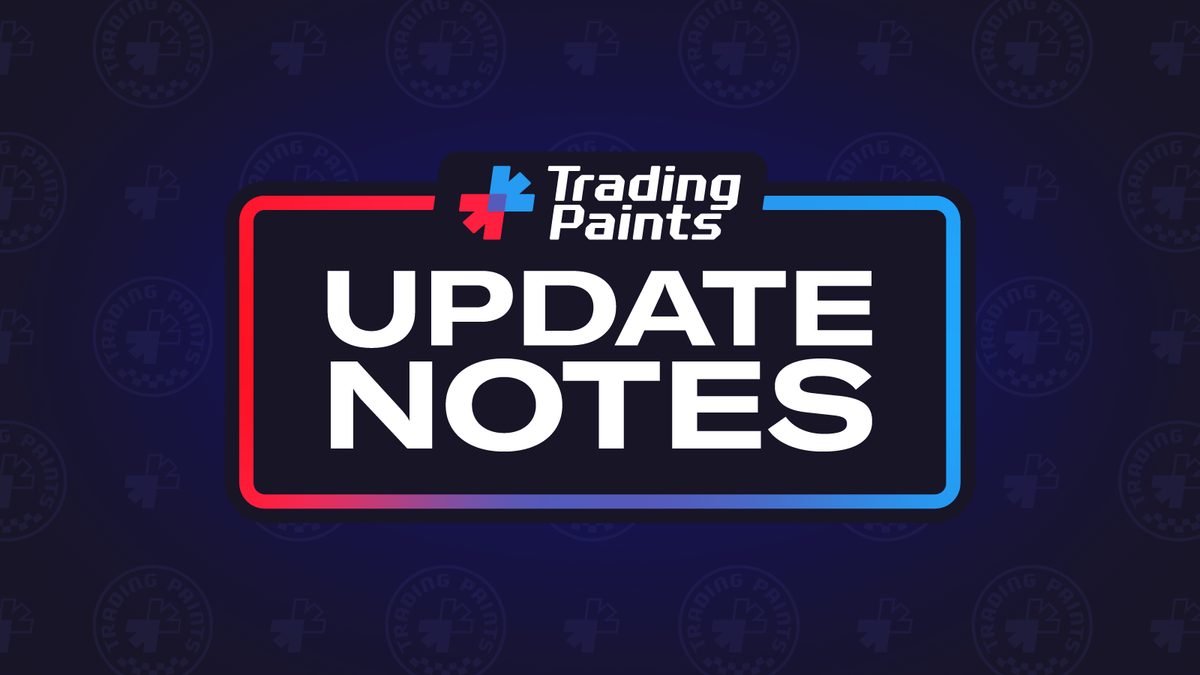
Welcome to iRacing’s 2025 Season 3! We’ve made some updates across Trading Paints to coincide with the new iRacing build.
New vehicles
New cars added to iRacing’s Season 3 build are now supported on Trading Paints:
- Ferrari 296 Challenge
- Gen 4 Chevrolet Monte Carlo - 2003
- Gen 4 Chevrolet Monte Carlo - 2003 SS
- Gen 4 Ford Taurus - 2003
- Gen 4 Ford Taurus - 2003 SS
The Gen 4 cars — traditional and superspeedway (SS) — are considered two different categories on Trading Paints due to the differences in body styles and templates. Paints for superspeedway versions of the Gen 4 cars will only load on superspeedway tracks in iRacing, like Daytona and Talladega.
Updated templates
iRacing has released template updates to the following vehicles:
- Dallara IR18
- Dirt Late Model - Pro
- Dirt Late Model - Super
- NASCAR XFINITY Chevrolet Camaro
- [Legacy] Mazda MX-5 Cup - 2010
- [Legacy] Mazda MX-5 Roadster - 2010
These are all relatively minor, non-breaking template changes, and all existing paints from Trading Paints will remain in place. You can grab the latest versions from the iRacing Car Templates page.
Name changes
- BMW M4 G82 GT4 is now BMW M4 G82 GT4 Evo
More support for AI-Ready Collections
iRacing has added AI racing support for the following vehicles:
- Audi R18
- Porsche 919
- Silver Crown
You can now create AI-Ready Collections (rosters) using these vehicles for single-player AI sessions.
Downloader update: version 2.1.1
We’ve released an update to Trading Paints Downloader to coincide with the new build. Downloader should update automatically on its own when opened, but if not, you may need to reinstall the program.
This Downloader update is required for maintaining compatibility with iRacing’s new Gen 4 stock cars.
Reminder: clean up your paint folders and check your settings!
With the release of a new build and new cars, it’s a good time to take a moment and clear out any temporary files that might have accumulated throughout your racing journeys.
To do this, in Windows, navigate to your Documents\iRacing folder and delete the contents of the paint directory. If you’ve got any spare temporary files left behind, they’ll be cleaned up.
Trading Paints Downloader makes an attempt to keep this folder neat and tidy for you, but sometimes files might remain in memory and aren’t deleted right away when you close Trading Paints or iRacing.
It’s also a good time to check your Custom Number settings in your iRacing graphics options; sometimes, a new build resets options unknowingly. To enable Custom Number paints, check Hide car numbers in your iRacing graphics options and restart the sim.
Happy painting, and good luck in Season 3!



