5 tips for Showroom success
We’re sharing some tips to help you reach the Trending page in the Trading Paints Showroom.

It’s always a thrill to see your paint reach more eyeballs on the Trading Paints Showroom. Here are some tips to make your paints stand out to other racers.
1️⃣ It’s all about the photos.
Quality screenshots are the best way to reel in racers surfing the Showroom in search of the perfect paint.
The first picture is the one displayed on the Showroom “card” in search results and on listing pages. That’s your hook — make the first picture count!
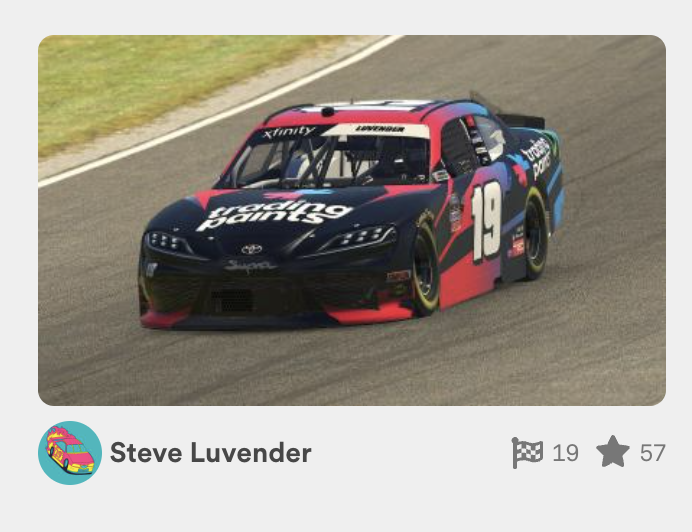
You can include up to 10 pictures on Showroom listings. Consider screenshots from every angle and different times of day. You spent time and effort on making your custom paint picture-perfect, so it’s a service to your work to make it look as flattering as possible!


Close-up photos of both sides of the car in action? Check!
It’s OK — and quite common among the most successful painters — to touch up your pictures in external software or apps. Sim photography is an art, after all.
Documents\iRacing\rendererDX11Monitor.ini file, search for CompressTexturesCars, change its 1 value to 0, then save and restart iRacing. (This uses up more of your computer’s graphic resources, so you may want to change this back when your photo shoot is over!)2️⃣ Use your eye for detail.
Attention to detail is what turns a good paint into a great one.
Line up seams. Use the Wireframe painting guide and take advantage of the iRacing UI 3D car model view to make sure shapes and layers that cross different portions of the car are aligned properly across panels. It’s not always the most fun process, but proper alignment of items spanning multiple body panels are a mark of a painter who cares about details.
Check for trim pieces on different types of tracks. Some iRacing vehicles employ different wings or parts of the template depending on the type of track. For example, the Dallara DW12 uses different nose wings on ovals and road courses. While your paint may look perfect on one type of track, double-check that it’s still working well on another type of track.
Create a spec map. You can change the appearance of portions of your custom paint to achieve a variety of finishes, like chrome, metallic, matte, flat, shiny, and anywhere in between with spec maps. It’s not a necessity — and it’s easy to overdo it experimenting with different finishes — but a proper, tasteful spec map can really enhance the look of a custom paint.
3️⃣ Complete your profile.
Add a profile pic, cover photo, and bio. If you’re a Trading Paints Pro member and would like to paint cars for other drivers, mark that you’re accepting requests. This will allow other users to message you regarding creating custom paints.
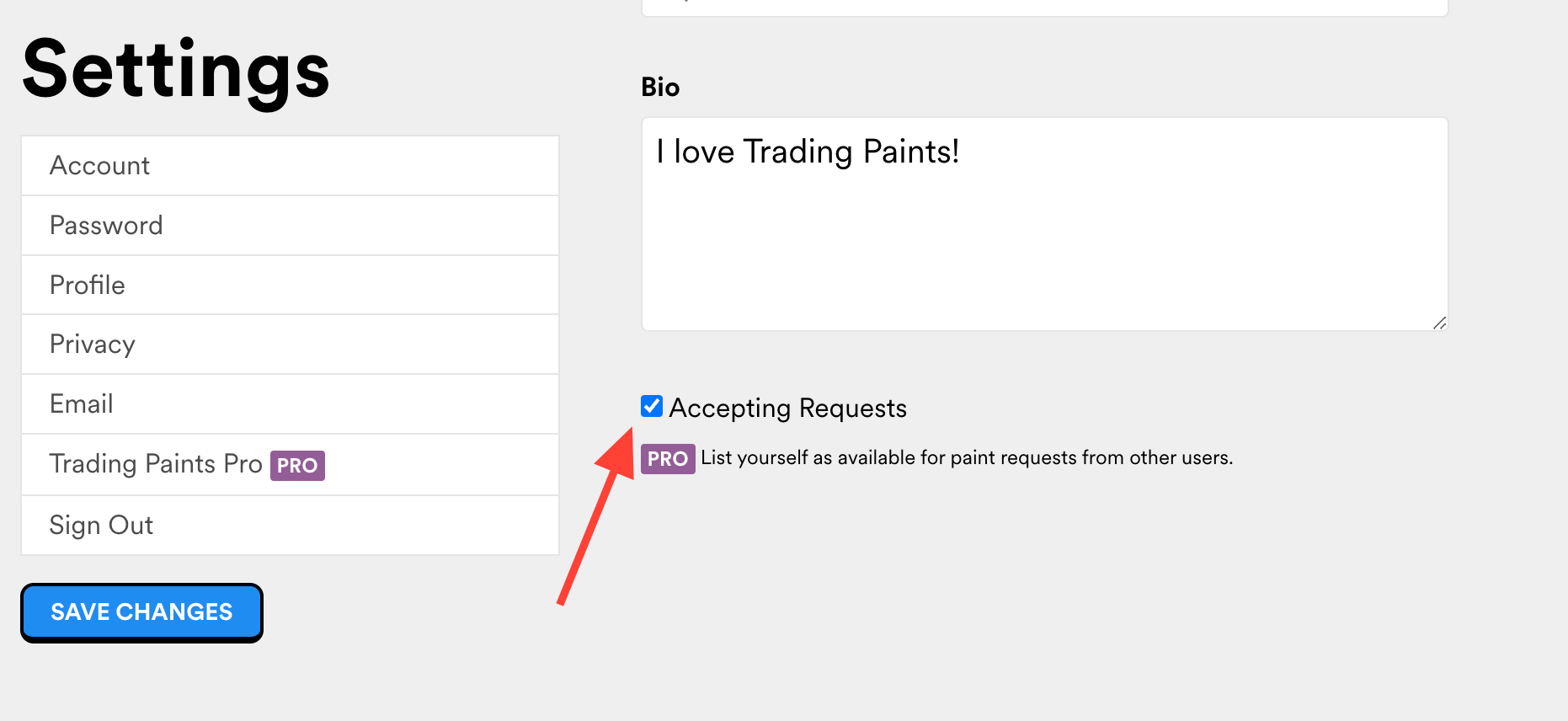
A complete bio is a good way to build a following. Your bio is displayed on your profile page as well as on every Showroom paint you submit, so it’s a great opportunity to tell people a little bit about yourself and what types of paints you post.
People want to know about the person behind the brush.
4️⃣ Make it findable.
Search is one of the most common ways paints are found in the Showroom, especially in the weeks and months after the initial submission.
Use a title and description that’s clear, accurate, and makes sense. It could be a good idea to mention the primary sponsors, style, original driver if you’re painting a replica, or your inspiration.
Trading Paints search results consider both the title and description of paints in the Showroom.
5️⃣ Think of the racer.
As a general rule, put yourself in the shoes of somebody browsing the Showroom. You’ve reeled someone in with a good opening photo. You’ve dialed in the spec map for the perfect finish. You’ve got a description that’s clear, and your bio is complete, warm, and friendly.
Don’t forget to complete the Paint Booth Info section when submitting your paint to the Showroom. This gives potential racers the info they need — number font, wheel style, and relevant color codes — to complete the look in the iRacing paint booth that matches your vision.
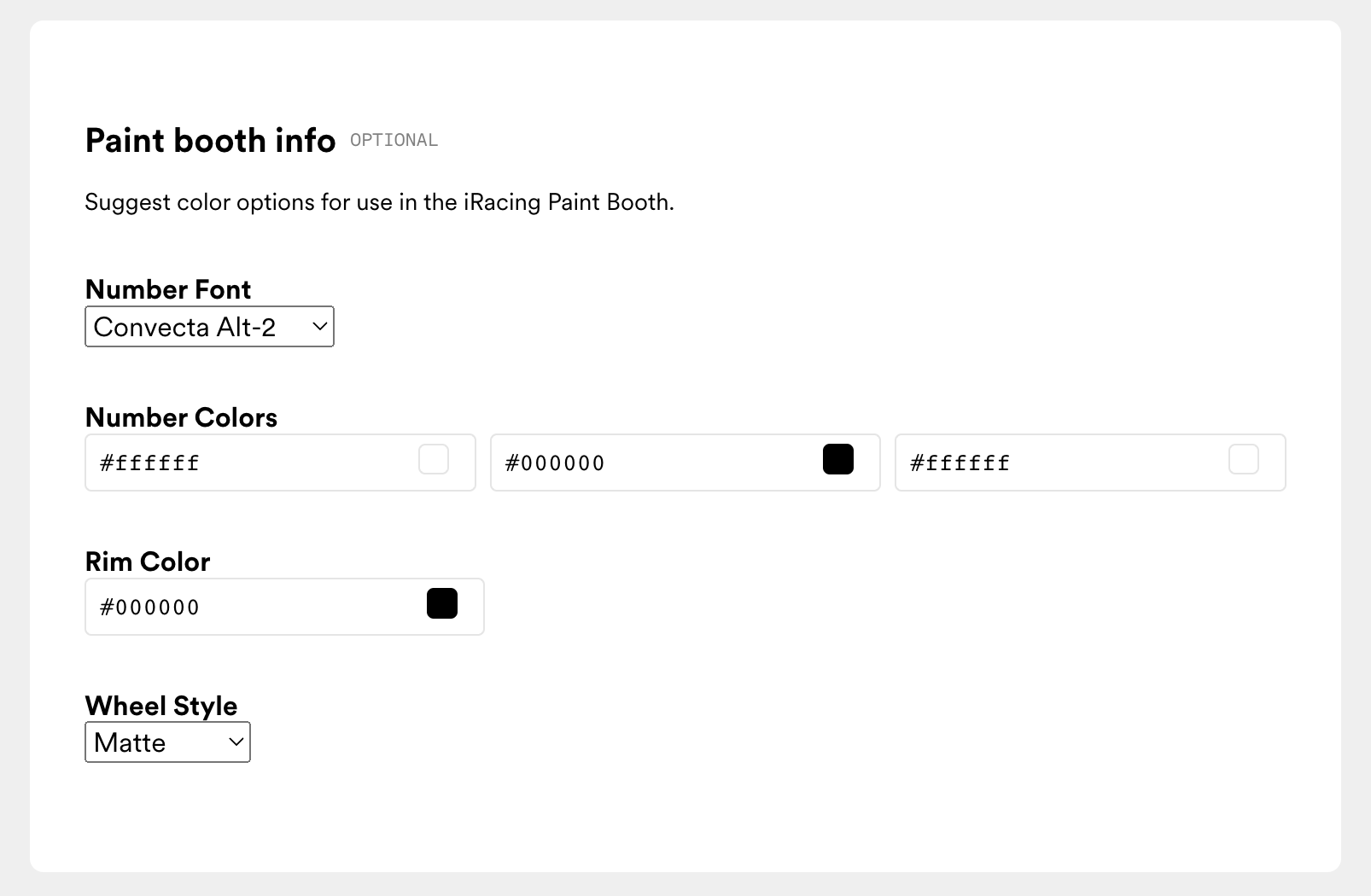
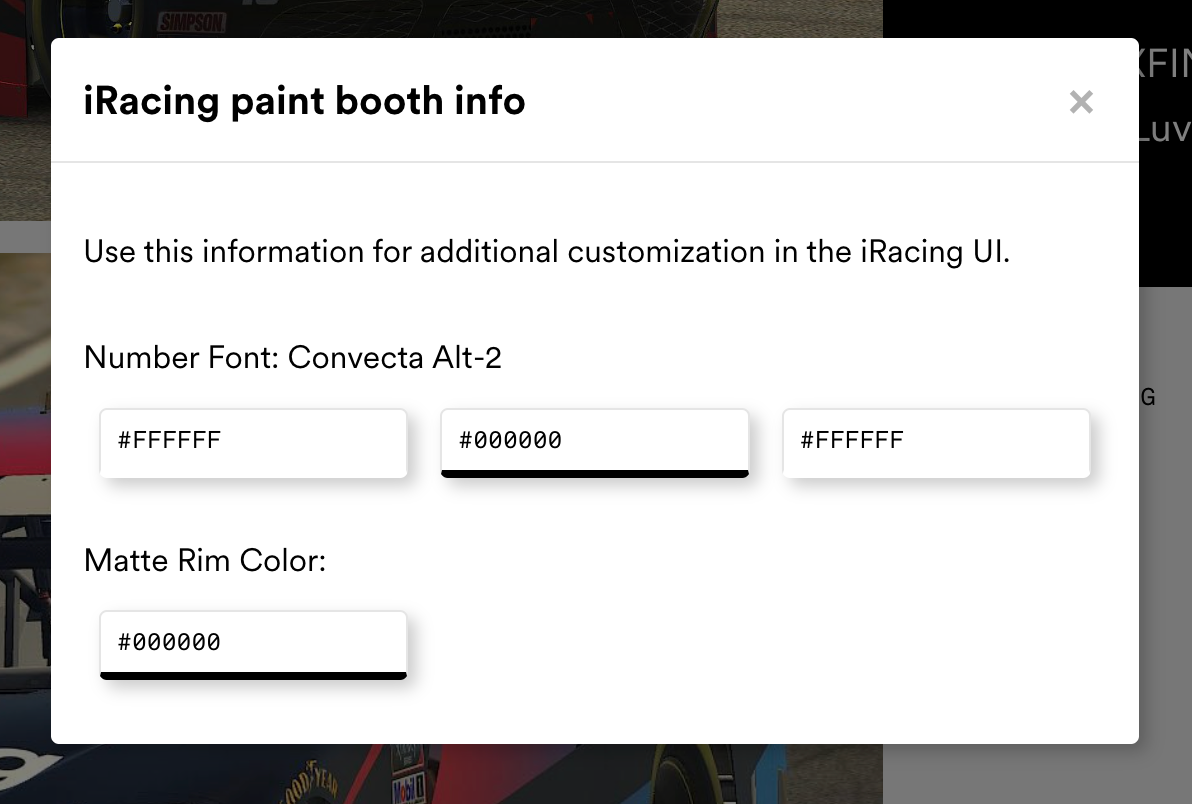

Including info about the number font, number color, wheel rim color, and wheel style ensure drivers who race your paint know how to make their car look the way it was intended when they hit the track.
💡 Bonus tip: keep digging.
It’s not always an easy feat to reach the Trending page in the Showroom. Don’t give up if your paint doesn’t take off the first time! Even if your finished work didn’t get the appreciation you expected the first time around, you’re still building up your portfolio.
Plus, you never know if somebody will come across your paint to add to their Collection, or even get Paint of the Week recognition!
With your future projects, try submitting at a different time of day to dial in when a different crowd of drivers might see — and love — your paint. You can also try sharing a link to your work or your Trading Paints profile to social media or the iRacing forums.


