Introducing Number Builder: design your own custom car numbers
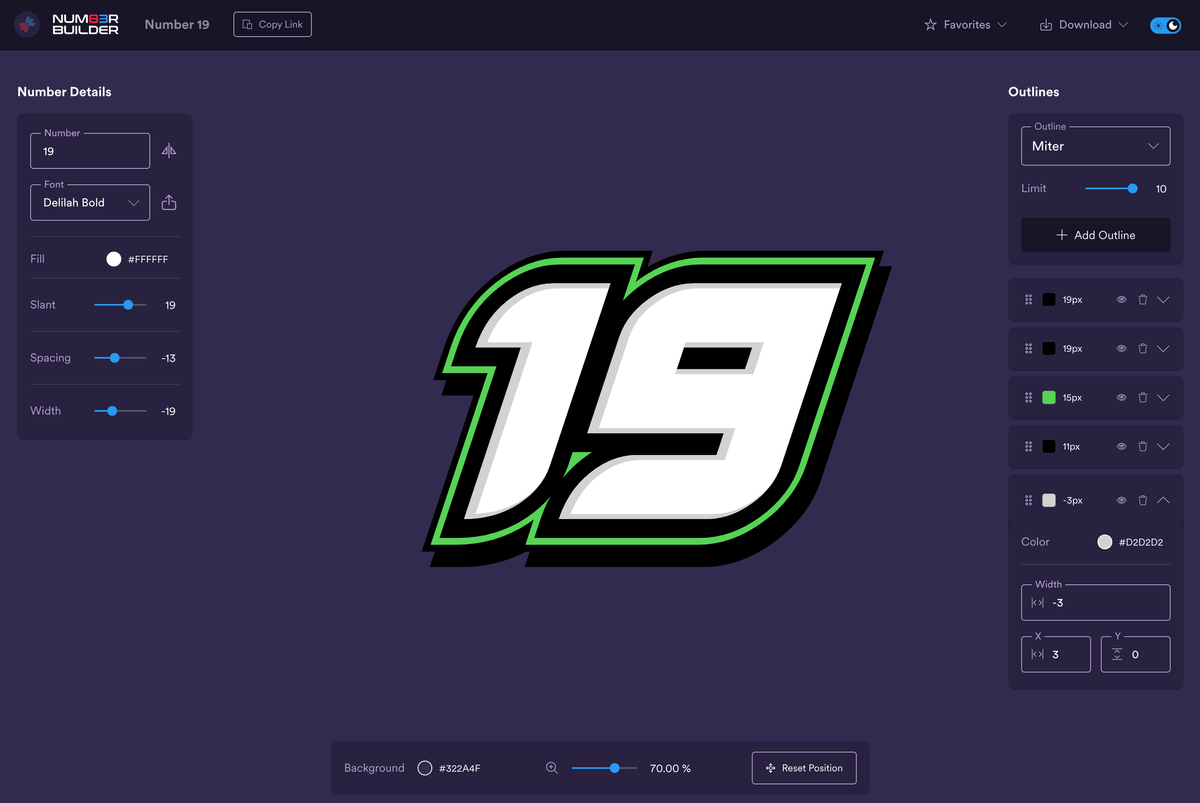
We’re excited to introduce Number Builder, a fun new Trading Paints design tool to elevate your custom paint designs.
With Number Builder, you can create your own stylized car number graphics from your web browser, taking ordinary number text and making it your very own. Share your creations, or download what you’ve made so you can add some flair to Custom Number paints as part of your painting workflow.
If you’re a tinkerer, you’ll enjoy playing with all the different options for changing the slant, spacing, width, fonts, outlines, and colors of your number, from 0 to 999.
As you go, you can favorite your designs to save them to your local browser session. If you’re switching between devices or want to share your favorites with somebody else — think shareable, downloadable number sets — you can export multiple designs all in one file.
(Grab the demo favorites set and import to your Number Builder favorites to try for yourself!)
Number Builder’s features include:
- Use one of hundreds of pre-set fonts
- Upload a font file from your computer (note: if you use a custom local font, the project can’t be shared)
- Adjust the slant/skew angle of the number
- Adjust the spacing between digits
- Manually adjust the width of the digits
- Manually adjust positioning of the number on your screen
- Adjust background color so you can simulate the style of your car
- Change outline type between miter/square, round, and bevel
- Add outlines with any width or color
- Offset outlines on the X and Y axis to form a shadow effect
- Copy link to share your creation
- Reverse button to mirror skew and X/Y-offset outlines (if you’re making a driver’s side and passenger’s side set, for example)
- Save & name your favorites
- Export your number as PNG (bitmap) or SVG (vector) format
- Export a group or all of your favorites (share a number set)
- Import a favorites file/another Number Builder number set
- Light/Dark mode switch
Sample Projects
Here are a few examples of number styles created with Number Builder, along with links to try them out on your own as a starting point.
Check out Number Builder
We’re excited to see what you make for yourself!
Consider Number Builder in the beta phase. That is, things might break, change, or otherwise not work as expected.
The Number Builder beta is free to use, but racing Custom Number paints in iRacing on Trading Paints requires a Pro subscription.
In time, we plan to further integrate Number Builder with an all-new rebuilt-from-the-ground-up Paint Builder that’s coming soon.
Enjoy and happy painting!



